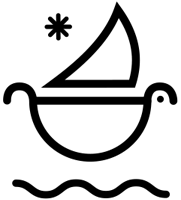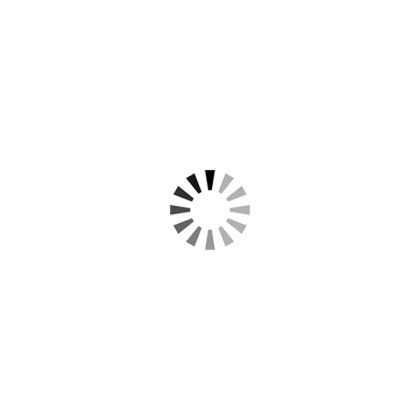How To Make A 3D Product Commercial (3D Ads)
- Where do you begin when making a 3D commercial or 3D motion graphics project?
- What are the steps to making a 3D commercial?
- What should you consider when producing a 3D commercial?
Nowadays, nothing rivals the visual impact of 3D animation and 3D motion graphics. It’s the art of the impossible, making anything you can imagine come to life on screen. But successfully producing a 3D product commercial requires more than just imagination and skill. It demands a vision and a process.
Steps to Producing a 3D Product Commercial
Going from concept to execution when making a 3D product commercial requires a simple set of steps. Each stage in the process must be executed in order, with equal care and due diligence to produce an impactful piece.
- Concept and Storyboarding: The process in which camera movements, subject and object placements are staged for each shot and scene.
- Wireframe Animatic: The combination of a soundtrack and camera shots that are created and inspired by the storyboard.
- Modeling: The process building the 3D subjects, objects, and environment.
- Texturing: Adding color and material style to the 3D subjects, objects, and environment. Can be realistic or non-realistic depending on the vision and story.
- Rigging: The process that defines a character's animated abilities.
- Animation: The formation of movement to a 3D character, object, or environment.
- Lighting: Placing lights in the 3D environment to illuminate the 3D subjects and objects to give a sense of space and texture.
- Camera Movements: Just as cameras move throughout the shot of live action films, a digital camera moves throughout the 3D environment and scene.
- Rendering: The conversion of a file from the timeline to one form to another.
- Compositing: The process of combining the 3D objects, subjects, and environment with additional visual effect elements and motion graphics titles.
- Editing: The sequencing of shots and scenes.
- Color Correction: The manipulation of a videos gamuts, gamma, and color hues.
- Sound Design & Music Score: The stage for adding sound effects and music to evoke a particular emotion and feeling.
- Mix & Master: The EQ or equalization of all audio elements (sfx + score) in the 3D commercial.
- Master Delivery: The final export / render video file to a universal codec.
1. CONCEPT & STORYBOARDING
The first step is to turn your idea and concept into a script. Once written, the script is to be broken down into a storyboard — a graphic sequence showing every character, shot, and scene that will appear in order. Basic character, object, and environment design happens at this first stage.
2. ANIMATIC
Next, we bring the storyboard to life in what is known as an animatic: a rough rendering meant to simply show / demonstrate how the 3D commercial is going to flow as outlined in the storyboard. This is an important stage because it identifies how long each 3D shot and scene will be, which is essential when you're dealing with frames and long render times.
3. MODELING
3D modeling is the process of creating a 3D representation of an object or scene. This can be done using a variety of software packages, including Cinema 4D, Maya, 3ds Max, and Blender. The object or scene can be anything from a simple cube to a complex character or environment.
In many cases, the most cost and time-effective method of 3D modeling is to purchase a customizable 3D model from a 3D model marketplace such as Turbosquid, GrabCAD, 3D Warehouse, etc.
4. TEXTURING
In their most basic form, 3D models usually appear as wire frames or clay meshes. Next, you'll want to apply texturing to the 3D models to make your subjects, objects, and environment a proper color, material, and aesthetic.
5. RIGGING
Before you begin animating textured 3D models, they require a virtual skeleton to define movement. In 3D production, this is called rigging. 3D model rigging is the process of binding a 3D model to a control rig so that it can be animated. Every motion — the way legs bend, heads turn, and fingers snap — follows the system of the rigging, defining the character’s or object's animated abilities. The type of rigging used depends largely on the purposes and goals of the animation and what software and techniques are used during modeling.
6. ANIMATION
Now, it’s time to animate your 3D models and elements. There are a number of methods to bring your subjects, objects, and environment to life — including frame-by-frame, motion capture, and physics engines — and then test what that character can do. Here, you will plot keyframes exactly how and when objects will move through the commercial.
7. LIGHTING
Lighting is a key aspect of all forms of filmmaking, and 3D animation is no different. Therefore, you need to assign light values to animated characters and their backgrounds. Software settings allow for ultimate control of lighting, creating mood, and establishing the physical reality of the animation.
8. CAMERA MOVEMENTS
In 3D animation, the “camera” is all in the software. Angles, panning, tracking shots, closeups — all of the traditional tools of visual storytelling are put to use within the computer software. And this virtual camera is capable of capturing details that a “real” one cannot. This is the real advantage of producing 3D motion graphics content.
9. RENDERING
This is the stage where all the previous steps are "rendered" and combined together. 3D rendering combines every element from the environment with details like reflections and fluid dynamic movement.
10. COMPOSITING
As an extension of rendering images, compositing involves implementing special effects. Visuals such as explosions, landscape extensions, and much more can be added to a scene to help enhance your 3D commercial or film project.
11. EDITING
During the editing phase, the 3D video clips are sequenced and spliced together. This may include enhancing the narrative by building montages and refining the timing of shots. Depending on the scope and scale of the project, the editing stage might require a team of editors that are all working in tandem.
12. COLOR CORRECTION
Color correction is an instrumental part of the 3D motion graphics process. During this stage, colorists work diligently to tweak and enhance the gammas, gamuts, and hues in the frame to achieve more vivid imagery and evoke a specific mood.
For more information on color correction, check out this video.
13. SOUND DESIGN & SCORE
Sound design and music scoring is a crucial step in shaping your overall tone and feel of the 3D commercial. Consider how the visual setting of scenes might be enhanced with specific sound effects both from a subject and object, or the environmental soundscape. Whether that’s a car honking and squeaking brakes to match the heavy traffic on the screen or the swoosh of a net and roaring crowd at a basketball game.
Scoring some sections might require manipulating energy and tempo. Whether it’s a sentimental trailer or a quick-paced action scene, sound design and scoring is a critical step in the 3D production process.
14. MIX & MASTER
Mixing & Master the audio is the final stage of the process. In this stage the engineer mixes all the sound elements together using a variety of different tools. After the mix, the audio will be ready for mastering. Audio engineers pay close attention to decibel levels in the final mixing stage in order to delicately balance the relative intensity of sounds. This can involve small amounts of final EQ'ing (equalizing), compression and the use of other tools if necessary. Finally a limiter is used to help reach the target loudness standard and to make sure no peaks occur over the 3D product commercial.
Once audio channels have been finalized — or mastered — all that’s left is the delivery of your 3D product commercial.
15. MASTER DELIVERY
Now fully complete, you’ll deliver an export or rendered master video file to the client in their required format, ready for distribution and promotion. In selecting this format, consider which channels your content is likely to be distributed through, whether that’s broadcast TV or web and social media mediums.
Have an interest in making a 3D product commercial for your brand or product?
Drop us a line to chat.
As masters in the art of post-production here at SICKBOAT Creative Studios, we offer a full range of video editing, 2D / 3D motion graphics, animation, and sound design services along with a premium Creative Market with a ton of boutique graphic textures, video editing overlays, film mattes, motion elements, templates, and sound effects to take your video project to the next level.
We hope you’ve found this article on How To Produce a 3D Product Commercial to be useful and practical.
Check out a few of our 3D motion graphics projects:
- 3D / AR Visual Effects for North Coast Music Festival
- Union Ultra Binding 3D Product Commercial
- Yellowbrick Data 3D Commercial
- Yoshimura RS12 3D Product Commercial
- Nike Hypercharge 3D Product Commercial
For more valuable info, tools, and resources for film directors, videographers, photographers, motion designers, video editors, and creatives - check out the Ultimate List of Filmmaker Resources, Glossary of Essential Film Terms, or all blog posts.
To Your Success,
Sickboat Creative Studios 😷🚤
► Subscribe to our Youtube for Exclusive Product Deals and Tutorials: https://bit.ly/sbctsub
🔥 Follow us: https://linktr.ee/sickboat
💰 Shop Cinema Tools: https://sickboat.com/collections/all
🖥 Design, Video Editing, and Motion Tutorials: https://sickboat.com/pages/tutorials
Resources:
- 3D Animation Production: Learn The Steps by Kasra Design
- The Process of 3D Animation by Media Freaks
- How To Make 3D Product Animation To Boost Your Business by Artland 3D
- Top Examples of 3D Animation in Content Marketing by Skeleton Productions
- 3D Animation Production Process by Pro Global Business Solutions
- Animation Production: A Step-By-Step Guide to Making A 3D Animated Film by Artella
- 3D Animation Pipeline: A Start-to-Finish Guide by Dream Farm Studios