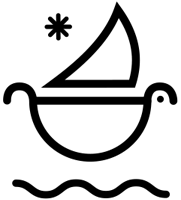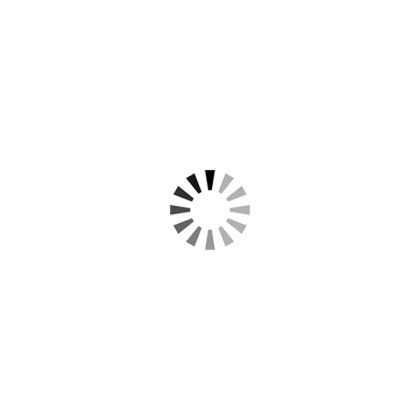Quick Guide: Motion Graphics Templates (.MOGRTs Files) FAQ
A guide on what motion graphics templates ( .mogrts) are and how to better use them in your editing workflow.
.MOGRT Files / Motion Graphics Templates are a relatively recent feature built into Adobe After Effects and Premiere Pro over the last few years.
It brings the powers of AE directly into premiere pro's timeline by way of customizable motion graphics templates / .mogrts files that can be accessed and edited via the Essentials Graphics window in premiere.
What is a motion graphics template (.mogrt file)?
Motion graphics templates are a file format (.mogrt) that can be built and created in After Effects and Premiere Pro.
You can make them in both software suites, but typically it brings the powers of AE for use into Premiere Pro, not the other way around.
How are Motion Graphics Templates (.mogrts) different than After Effects Projects (.aep)?
Now, the After Effects Project File (.aep) itself allows you to make dynamic changes to text, color, media, motion, and duration within after effects compositions.
An After Effects Project (.aep) will having many more linked layers and compositions to edit.
Whereas, the Motion Graphics Templates (.mogrt) files are the exported compositions / sequences themselves with all of the stylistic controls and parameters.
The after effects artist can make a whole range of properties available within the motion graphics template.
Like the ability to edit media (video, photo, .gifs, etc), animated text, colors, position, and duration.
How to install, open, and edit a .mogrt file in Adobe Premiere Pro? How does a .mogrt work?
There are two ways to install .mogrt files into premiere pro.
The first and easiest way is to open the Essential Graphics window. In the menu bar at the top of the screen, click Window and select Essential Graphics.
That will open the Essential Graphics window in your Premiere Pro layout.
You'll be able to browse "my templates" and edit the motion graphics templates (.mogrts) here.
Simply drag and drop the .mogrt file from the finder into the essential graphics window. It will automatically install.
The second way is to click the little "+" sign in the bottom right of the essential graphics window. Locate the .mogrt file you would like to import and select it.
Now your motion graphics template (.mogrt) file is installed in Premiere Pro.
Scroll to it in your "my templates", click and drag it into the timeline. Give it a moment to register.
Then click on the clip in the timeline and it will open the "edit" control in the essential graphics window and let you customize placeholders and parameters.
*The first way to import .mogrts is the easiest because you can simply select 20-30+ .mogrt files and drag & drop them into the essentials graphics window. If you import by selecting the "+" sign, you can only import one .mogrt file at a time.
Can you make a motion graphics template (.mogrt) in premiere?
Yes, you can create graphics directly in premiere pro using the Essential Graphics panel. Then export these graphics as a motion graphics template (.mogrt file).
Where can I find motion graphics templates (.mogrt files)?
There are countless sites that have downloadable motion graphics templates for free and paid. Here are a few of our favorites...
- Sickboat Motion Graphics Templates
- Adobe Motion Graphics Templates
- Motion Array Motion Graphics Templates
- Rocketstock Free Motion Graphics Templates
What is the best software for creating motion graphics templates (.mogrt files)?
Adobe After Effects is the best and easiest software to make motion graphics templates (.mogrts).
You can create and refine all of the media, animated text, graphics, effects, and motion in the AE composition and then export / render it in the Essential Graphics panel.
How do i create a motion graphics template in After Effects or Premiere Pro?
For an in-depth look at how to create a motion graphics template in After Effects or Premiere Pro, check these links out.
- Creating Motion Graphics Templates using Essential Graphics Panel in After Effects
- Essential Graphics Panel in Premiere Pro
Features. Benefits. Value
Deliver twice as much in half the time!
As a video editor and content creator, edit and customize media placeholders and text placeholders directly in premiere pro's timeline.
Save yourself time and instantly increase production value on your videos by leveraging slick motion graphics templates that can be in the form of Kinetic Typography, Slideshows, and UX/UI Looks.
MOGRTs allow you to deliver more impactful video content in half the time.
We hope you’ve found this Motion Graphics Templates (.mogrt) Guide to be useful and practical.
- Check out the Top 10 Things Successful Freelancers Do Differently, to gain a competitive advantage!
- Learn more about the untapped value of design resources in business.
- Find out How To Properly Invoice Clients and get paid on time!
Check out a few of our other guides:
- Logo Animation Guide
- Kinetic Typography Guide
- LUT Guide
- Blending Modes Guide
- Resolution Chart Guide
- Top FREE Premiere Pro Effects
- Top FREE Premiere Pro Audio Effects
- Top FREE Effects in After Effects
For more valuable info, tools, and resources for film directors, videographers, photographers, motion designers, video editors, and creatives - check out the Ultimate List of Filmmaker Resources, Glossary of Essential Film Terms, or all blog posts.
To Your Success,
Sickboat Creative Studios 😷🚤
► Subscribe to our Youtube for Exclusive Product Deals and Tutorials: https://bit.ly/sbctsub
🔥 Follow us: https://linktr.ee/sickboat
💰 Shop Cinema Tools: https://sickboat.com/collections/all
🖥 Design, Video Editing, and Motion Tutorials: https://sickboat.com/pages/tutorials
References: