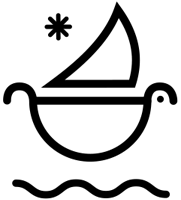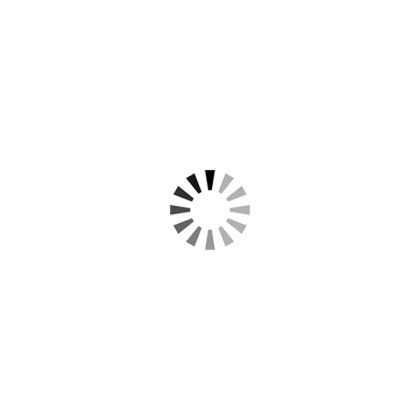How To Make A Real Infrared Photo Effect | Photoshop Tutorial
Easily learn how to make a Real Infrared Photo Effect with Infrared LUTs Pack in Adobe Photoshop with only a few clicks!
In this tutorial, we’ll teach you how to create a real infrared photo effect in photoshop, easy and fast.
Using our Aerochrome: Infrared LUTs | Infrared Looks Pack, we’ll walk you through how to easily add infrared looks to your photography.
Along with a few additional editing tips to unlock stunning bonus IR looks.
What is a LUT? Check out the LUT Guide.
The pack is compatible with all major photo & video editing software, except for Capture One.
Unfortunately, C1 does not support luts. We hope they will update their software to support traditional LUTs in the near future.
IR LUTs is like having 11 IR lens filters in your camera bag - for the price of one.
A powerful tool in every creative’s toolkit.
Transforming your footage and photography with stunning infrared looks has never been easier.
From natural to vibrant, these IR LUTs provide you with great optionality, no matter the medium.
Each infrared lut has a slightly different amount of tone, tint, and saturation allowing you complete customization of the perfect infrared effect.
Revolutionize your imagery instantly, get real IR effects and IR looks that stun your audience.
How To Make A Real Infrared Photo Effect with Infrared LUTs:
- Step 1: Import the Infrared LUTs into Photoshop. Copy and paste the lut / .cube files into the following folder. Applications > Adobe Photoshop > Presets > 3DLUTs
- Step 2: Bring the image you want to add an infrared effect to into photoshop. Click on the Adjustments window, then the Color Lookup icon.
- Step 3: In the Properties window, click on the 3DLUT File drop down menu and select any one of the infrared LUTs.




Download 11 Infrared LUTs | Infrared Looks To Revolutionize Your Visuals Now!
Wanna give your imagery the thermal vision effect or thermal camera effect? Check out Heat Map Effects: Thermal LUTs | Thermal Looks as a great addition to the Infrared LUTs.

► Subscribe to our Youtube for Exclusive Product Deals and Tutorials! https://bit.ly/sbctsub
🔥 Follow us: https://linktr.ee/sickboat
💰 Shop Cinema Tools: https://sickboat.com/collections/all
🖥 Design, Video Editing, and Motion Tutorials: https://sickboat.com/pages/tutorials