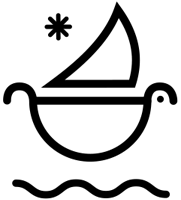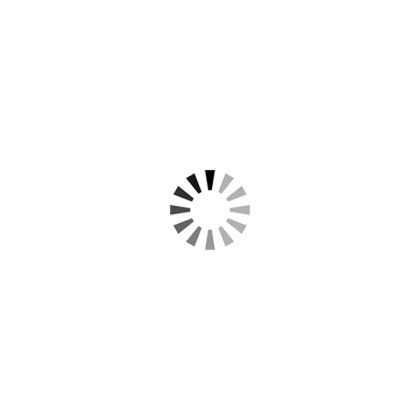Graffiti Paint Animation | How To Add Spray Paint Effects in Premiere Pro and Photoshop with Ease!
The Easiest Way to Get Real Spray Paint Effects in Premiere, Photoshop, and After Effects.
In this tutorial, using our modular Graffiti: Spray Paint PNGs + Animations, we’ll walk you through how to add spray paint effects to your video and graphic design projects, along with a few editing techniques and tips.
Pop the cap and shake up your photo content and video timeline with Graffiti, an edgy collection of 350 Spray Paint Textures and Animations perfect for adding those daring street looks to your deliverables.
Graffiti: Spray Paint PNG + Animations are fully compatible with Adobe Premiere Pro, Photoshop, Illustrator, Final Cut Pro X, Davinci Resolve, After Effects, Vegas, and more!
How To Add Spray Paint Effects in Premiere Pro:
- Step 1: Drag & Drop the spray paint effect on top of your video or photo layer in the timeline.
- Step 2: Scale down and reposition the spray paint effect to desire.
- Step 3: Change the color of the spray paint effect by adding the effect, "Change Color".




How To Add Spray Paint Effects in Photoshop:
- Step 1: Drag & Drop the spray paint effect on top of your video or photo layer in the timeline.
- Step 2: Scale down and reposition the spray paint effect to desire.


Download 350+ Spray Paint PNG + Animations Now!
► Subscribe to our Youtube for Exclusive Product Deals and Tutorials! https://bit.ly/sbctsub
🔥 Follow us: https://linktr.ee/sickboat
💰 Shop Cinema Tools: https://sickboat.com/collections/all
🖥 Design, Video Editing, and Motion Tutorials: https://sickboat.com/pages/tutorials