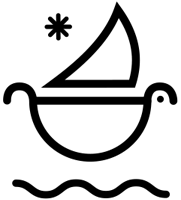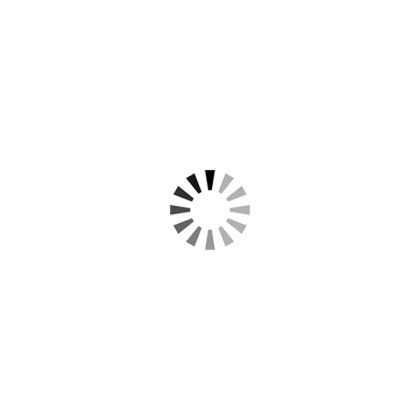How To Make Video Look Like Film in Adobe Premiere Pro with Only A Few Clicks!
In this tutorial, we’ll teach you how to get the film look on digital video footage, easy and fast! Using our Dirty Letterboxes: Cinematic Aspect Ratio Mattes Pack, we’ll walk you through how to easily apply film mattes to your video footage using blending modes. Along with a few additional editing tips to speed up your workflow and achieve a truly authentic cinematic film look on your video.
Learn How To Edit Video To Look Like Film. Take the time and effort out of achieving the authentic film look. Add crisp and dirty cinematic black bars with rounded edges to your video footage with “dirty” aspect ratio mattes in the most popular 4:3, 16:9, 2.35, 2.40 and 2:1 letterboxes. All cinematic aspect ratio mattes come in video form, with the subtle shake of an authentic film scan.
Designed from original cinematic film stocks, these overscanned 8K aspect ratio overlays are the perfect drag and drop solution for any production company, video editor, or graphic designer looking to create a genuine film look without the time, energy, and money of capturing on real film.
Fully compatible with Adobe Premiere Pro, Final Cut Pro X, Davinci Resolve, After Effects, and more!
How To Make Your Video Look Like Film:
- Step 1: Drag & Drop Dirty Letterbox on top of your video or photo layer in timeline.
- Step 2: Scale down Dirty Letterbox to fit within the composition / sequence size. Then set your blending mode to "multiply".
- Step 3: Add Film Burns and Film Artifacts as Transitions.
- Step 4: Add Film Grain and change your blending mode to "lighten" or "screen".




Editing Tip: drag & drop all three categories of the same size letterbox into your timeline. Stack the letterboxes and then toggle between the three options to quickly decide which cinematic aspect ratio matte looks the best with your video footage. 

Download Dirty Letterboxes: Cinematic Aspect Ratio Mattes in 8K Now!
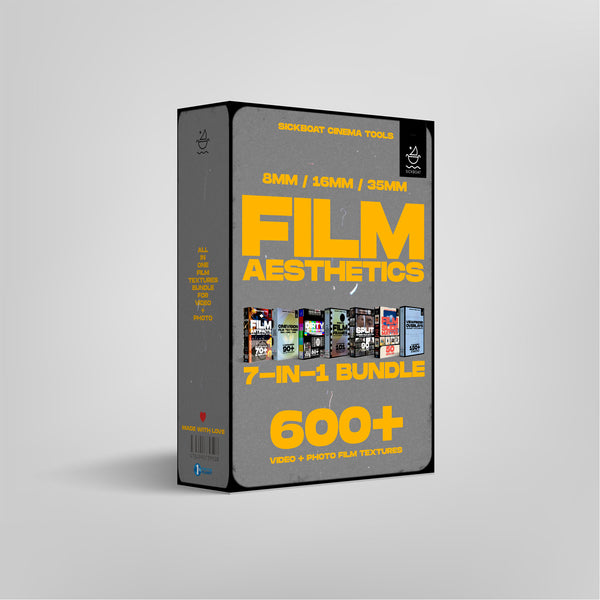
SEPARATE YOURSELF FROM THE MASSES INSTANTLY, WITH 600+ FILM TEXTURE ASSETS. THIS 7-IN-1 BUNDLE IS THE ULTIMATE FILM TEXTURES TOOLKIT FOR CONTENT CREATORS, GUARANTEED.


► Subscribe to our Youtube for Exclusive Product Deals and Tutorials! https://bit.ly/sbctsub
🔥 Follow us: https://linktr.ee/sickboat
💰 Shop Cinema Tools: https://sickboat.com/collections/all
🖥 Design, Video Editing, and Motion Tutorials: https://sickboat.com/pages/tutorials